價格:免費
更新日期:2020-06-27
檔案大小:18.3 MB
目前版本:1.4
版本需求:系統需求:iOS 11.3 或以後版本。相容裝置:iPhone、iPad、iPod touch。
支援語言:英語

Signature confirmation by fingerprint; fast & easy user confirmation.
Signing documents takes more time and you don’t want to consume your precious time in such activities again and again.

We have resolved this problem by introducing the Siggy app. This app provides you a faster, more convenient, and secure way of signing the document within seconds.
You have to follow some simple and easy steps one time to make it ready.
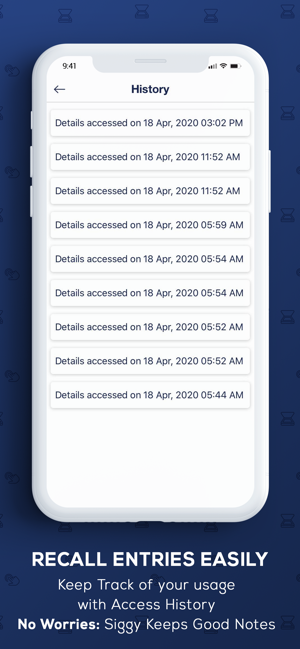
Download and install the Siggy app.
Put your signature on a paper.
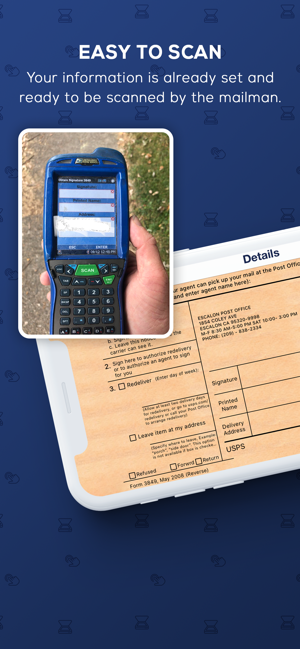
Capture the picture of your handwritten signature from that paper into your phone.
Upload the picture of your signature in the app.
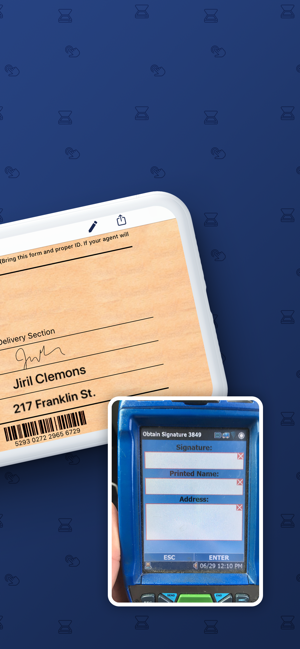
Save your signature, printed name, and delivery address in the digital form using this app.
Now, your information is set and ready to be accessed by the mailman’s scanner.
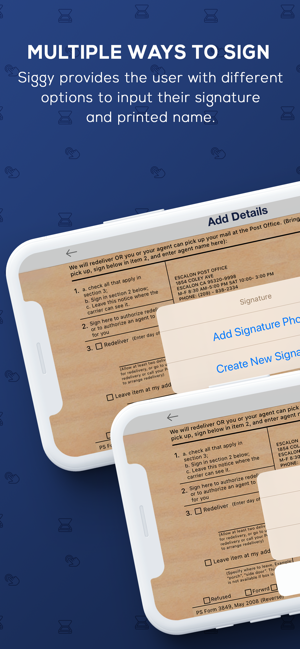
When a mailman arrives at your delivery address and ready to deliver you a certified letter OR mail package that requires a signature, he scans your handwritten signature on your phone using his mail scanner and confirms the delivery within seconds.
It saves your time especially when signatures at many documents or packages are required again and again.
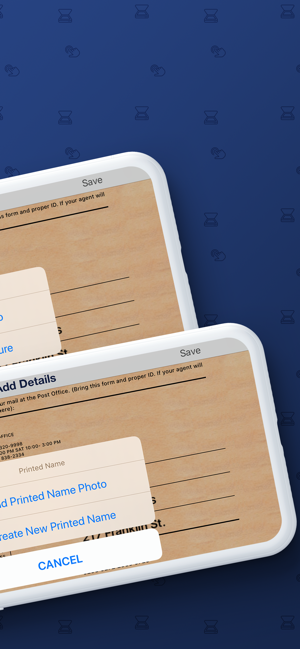
You have to set information only one time and access it as many times as you require.
Salient Features:

Take a picture of your handwritten signature.
Upload your signature.

Save signature with your printed name and delivery address.
Scan signature along with name and delivery address using mailman’s scanner.
Access your preset signature, name, and address with one click.
Keep track of usage with the access history.
